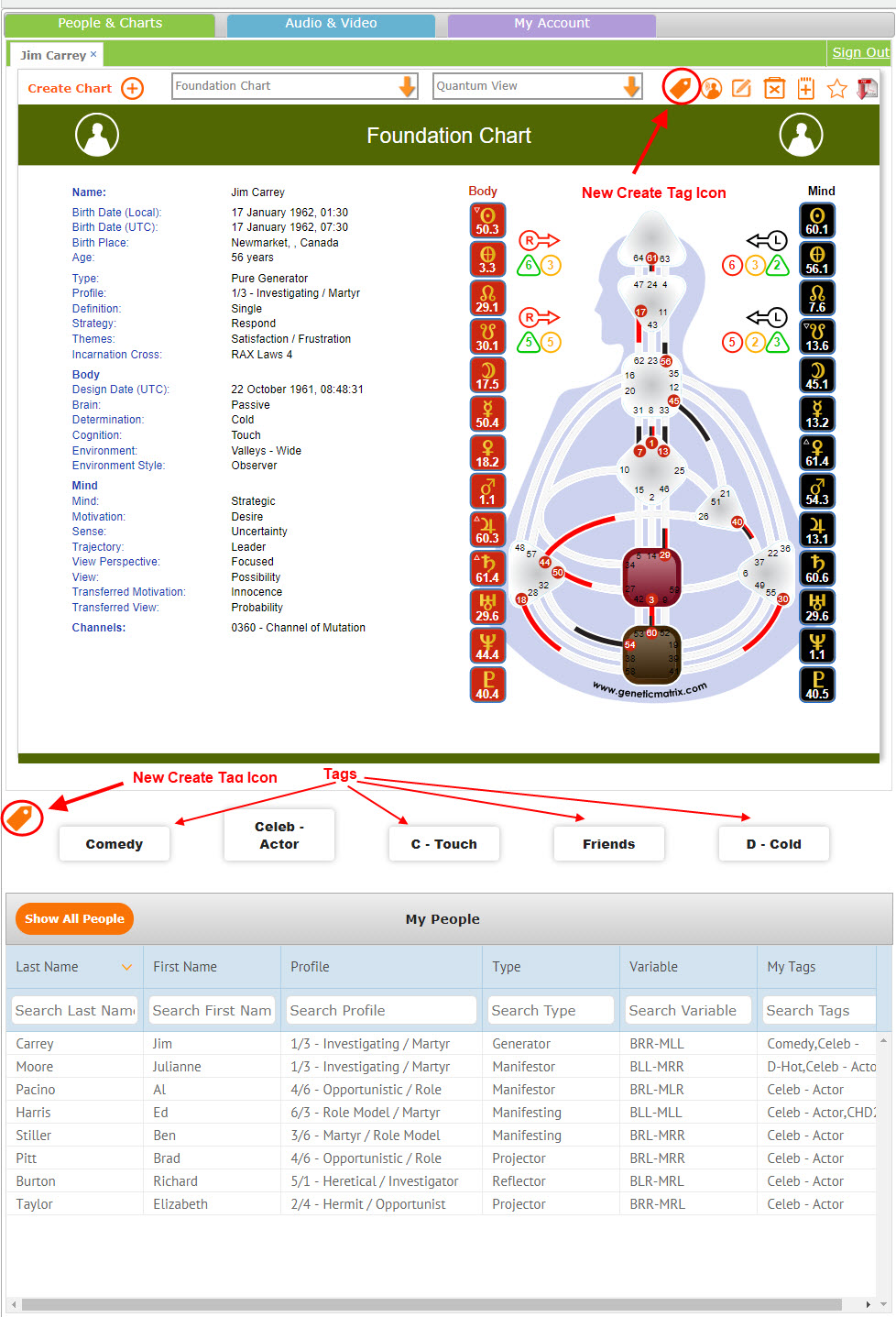We’re excited to announce that you can now use tags to organize your charts as a Pro Member of Genetic Matrix.
Think of tags as customizable labels you can create and assign to people and charts as needed.
You might be familiar with tags from using them in a customer relationship management (CRM) tool or even a blogging platform.
Now you can create flexible tags for your people and charts with Genetic Matrix – such as a class they belong to, a group, their sleeping type …… anything you want.
Try using tags as a lightweight way to categorize your people by adding multiple tags to each person.
Example Tags are: Family, Client, Beginner Class 1, PHS Group, Celebrity …. the choice is only limited by your imagination.
You can search for tags in My People or just click the tag on the chart itself and all of the people with that tag assigned will be displayed instantly.
There is a new create tag icon in your client center. Click this and you can either create a new tag or assign a tag that you have already created.
You can also edit tag names and delete them. Just mouse over the tag and these options will appear.
The Tag functionality is also available within the GM Android and Apple App. You will need to update your App with this new version from either Google Play or Apple Store.
Enjoy.
Love,
Genetic Matrix